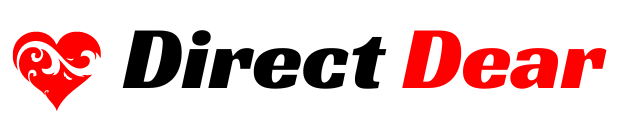Introduction
In the world of search engine optimization (SEO), every detail matters — even the text that hides behind your images. That’s where alt tags come in. If you’ve ever uploaded an image to your website, you might have noticed a field called “Alt Text” or “Alternative Text.” But what exactly does it do? In this article, we’ll dive deep into what is an alt tag in SEO tips & checklist, why it’s essential, how it impacts accessibility, and how you can optimize it to boost your site’s ranking and user experience.
Alt tags may seem small, but their role is powerful. They bridge the gap between visual and textual content, helping both users and search engines understand your images. Let’s explore this vital part of SEO in detail.
Understanding What Is an Alt Tag in SEO
An alt tag (alternative text) is an HTML attribute applied to image tags to describe the content or function of an image. It appears like this in HTML code:<img src="image.jpg" alt="A person typing on a laptop for SEO research">
This description helps search engines understand what the image represents. Since search engines can’t “see” images the way humans do, they rely on alt text to interpret visuals.
Including relevant alt text enhances accessibility for visually impaired users who rely on screen readers. In simple terms, alt tags tell both search engines and users what your image is about.
In the context of SEO, writing accurate and keyword-optimized alt text can improve image visibility in Google Images and enhance your overall ranking potential.
If you’d like to see a practical breakdown, check out what is an alt tag in seo explained for a deeper look into its technical importance.
Why Alt Tags Are Crucial for SEO Success
Search engines love content they can understand — and alt tags make that possible for images. Without them, you lose valuable context. Here’s why they matter:
-
Improved Accessibility: Alt tags allow screen readers to describe images to visually impaired visitors, making your website inclusive.
-
Better Image SEO: Optimized alt tags increase the likelihood of your images ranking on Google Images, driving additional organic traffic.
-
Enhanced Contextual Relevance: Alt text reinforces your content’s topic, helping search engines associate visuals with relevant keywords.
-
Faster Page Indexing: Google can’t index what it doesn’t understand. Alt tags act as a language translator for your visuals.
-
Backup for Broken Images: If an image fails to load, users can still read its alt text to understand what was supposed to appear.
In short, alt tags combine SEO performance with user experience — a win-win strategy that aligns perfectly with Google’s quality guidelines.
How to Write SEO-Optimized Alt Tags
Writing effective alt text requires balance — you want it descriptive but concise, informative but natural. Here’s how to get it right.
Describe the Image Clearly
Alt text should explain what’s in the image. For example, instead of writing “Image123,” use something like “digital marketer analyzing SEO reports on a laptop.” The goal is to make the text as informative as possible.
Use Relevant Keywords Naturally
Incorporate your target keyword naturally, but avoid keyword stuffing. For example, if your page focuses on what is an alt tag in SEO tips & checklist, you could write:
“Screenshot showing alt tag optimization process for SEO.”
Keep It Short and Meaningful
An ideal alt tag should stay under 125 characters. This ensures that screen readers can interpret it easily and search engines can index it efficiently.
Avoid Using “Image of” or “Picture of”
These phrases are unnecessary because search engines already know it’s an image. Instead, jump straight into the description.
Match the Context
Alt text should relate to the surrounding content. If your blog is about SEO tools, make sure your images and their descriptions complement that subject.
For a structured and beginner-friendly approach, check what is an alt tag in seo guide to learn step-by-step optimization techniques.
Common Mistakes to Avoid When Writing Alt Tags
While adding alt tags seems straightforward, there are several pitfalls that can hurt rather than help your SEO performance.
Keyword Stuffing
Adding too many keywords makes your alt text look spammy. Search engines can detect over-optimization, which may lower your ranking.
Leaving Alt Tags Blank
Skipping alt tags entirely leaves your images invisible to search engines. Every important image deserves descriptive alt text.
Using the Same Alt Text for Every Image
Each image has a unique purpose — your alt text should reflect that. Duplicate alt tags confuse search engines.
Including Irrelevant Information
Only describe what’s in the image. Don’t use alt tags to add extra keywords or unrelated text.
Ignoring Decorative Images
If an image is purely decorative, use a null alt tag (alt=""). This tells screen readers to skip it, improving accessibility.
The SEO Checklist for Perfect Alt Tags
Optimizing alt tags can become second nature once you follow a structured checklist. Here’s a practical guide to ensure you’re doing it right:
-
Add descriptive alt text for all meaningful images.
-
Include target keywords naturally (only when relevant).
-
Keep each alt tag under 125 characters.
-
Avoid redundancy — no “image of” phrases.
-
Match image descriptions with the page context.
-
Use hyphens or spaces, not underscores, in filenames.
-
Compress images for faster load time — speed matters for SEO.
-
Review accessibility using tools like WAVE or Axe.
-
Revisit and update alt tags regularly for relevance.
-
Monitor image performance in Google Search Console.
Following these steps ensures your website meets both user experience and SEO best practices.
How Alt Tags Impact Google Rankings
While alt tags alone won’t skyrocket your site to the top, they contribute to multiple ranking signals. Google’s algorithms consider alt text when evaluating page relevance, image indexing, and accessibility compliance.
For example, a well-written alt tag helps your image appear in Google Image search results, which can drive traffic back to your site. Additionally, optimizing alt tags improves on-page SEO signals, reinforcing keyword context and improving dwell time indirectly.
When combined with optimized titles, headers, and image compression, alt tags create a stronger foundation for ranking success.
Accessibility and Legal Importance
Beyond SEO, alt tags serve a moral and legal purpose. Many countries, including the U.S. and U.K., enforce accessibility laws under regulations like the ADA (Americans with Disabilities Act). Websites must be accessible to users with disabilities, and alt tags are a key compliance feature.
By adding descriptive alt text, you’re not only following best practices — you’re making your content available to everyone. That inclusivity can build trust and authority with users and search engines alike.
Testing and Auditing Alt Tags
Regular auditing ensures your alt tags stay relevant and effective. Tools like Google Lighthouse, Screaming Frog, or Ahrefs Site Audit can help you identify missing or duplicate alt tags.
Perform these checks quarterly to keep your SEO strategy fresh. Remove outdated descriptions, add tags for new images, and ensure consistency across all pages.
Best Practices for Different Types of Images
Product Images
Include details like color, model, or use-case — for instance, “Black wireless noise-cancelling headphones.”
Infographics
Summarize the data or main message: “Infographic showing the top 10 SEO ranking factors in 2025.”
Charts and Diagrams
Provide a brief description of what the chart shows, such as “Bar graph comparing monthly organic traffic growth.”
Logos
Simply describe them as “Company Name logo.” This maintains brand recognition.
Decorative Graphics
Use an empty alt attribute (alt="") to skip non-essential visuals.
These techniques ensure every image serves a purpose — whether aesthetic, functional, or SEO-driven.
Alt tags may be small, but their impact is big. They enhance SEO, boost accessibility, and improve user engagement — all critical elements of a strong digital presence. By following this what is an alt tag in SEO tips & checklist, you ensure your website communicates clearly with both users and search engines.
Remember, alt tags are not just technical boxes to check. They are storytelling tools that add meaning to your visuals.
For more advanced insights and resources, explore this Related resource to stay updated on SEO best practices and tools.
Ready to optimize your website for better rankings and accessibility? Start reviewing your image alt tags today. Implement the checklist, update old content, and monitor the results. With consistent effort, your website will not only perform better in search results but also deliver a richer experience for every visitor.
FAQs
What is an alt tag in SEO?
An alt tag is a short text description added to an image to help search engines and users understand what the image depicts.
Do alt tags affect Google rankings?
Yes, while not a major ranking factor, they improve image SEO, accessibility, and content relevance — all of which influence your rankings.
How long should an alt tag be?
Keep it under 125 characters for readability and accessibility.
Should every image have an alt tag?
Yes, all meaningful images should have descriptive alt text, except for decorative visuals which should use alt="".
Can I use keywords in alt tags?
Yes, but only when relevant. Avoid keyword stuffing — focus on clarity and accuracy.
How often should I audit alt tags?
Ideally, review them every few months or whenever you update your website’s visuals.
By implementing the right what is an alt tag in SEO tips & checklist, you’ll not only make your site search-engine-friendly but also accessible and user-focused — the ultimate combination for long-term success.