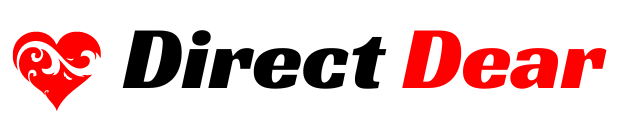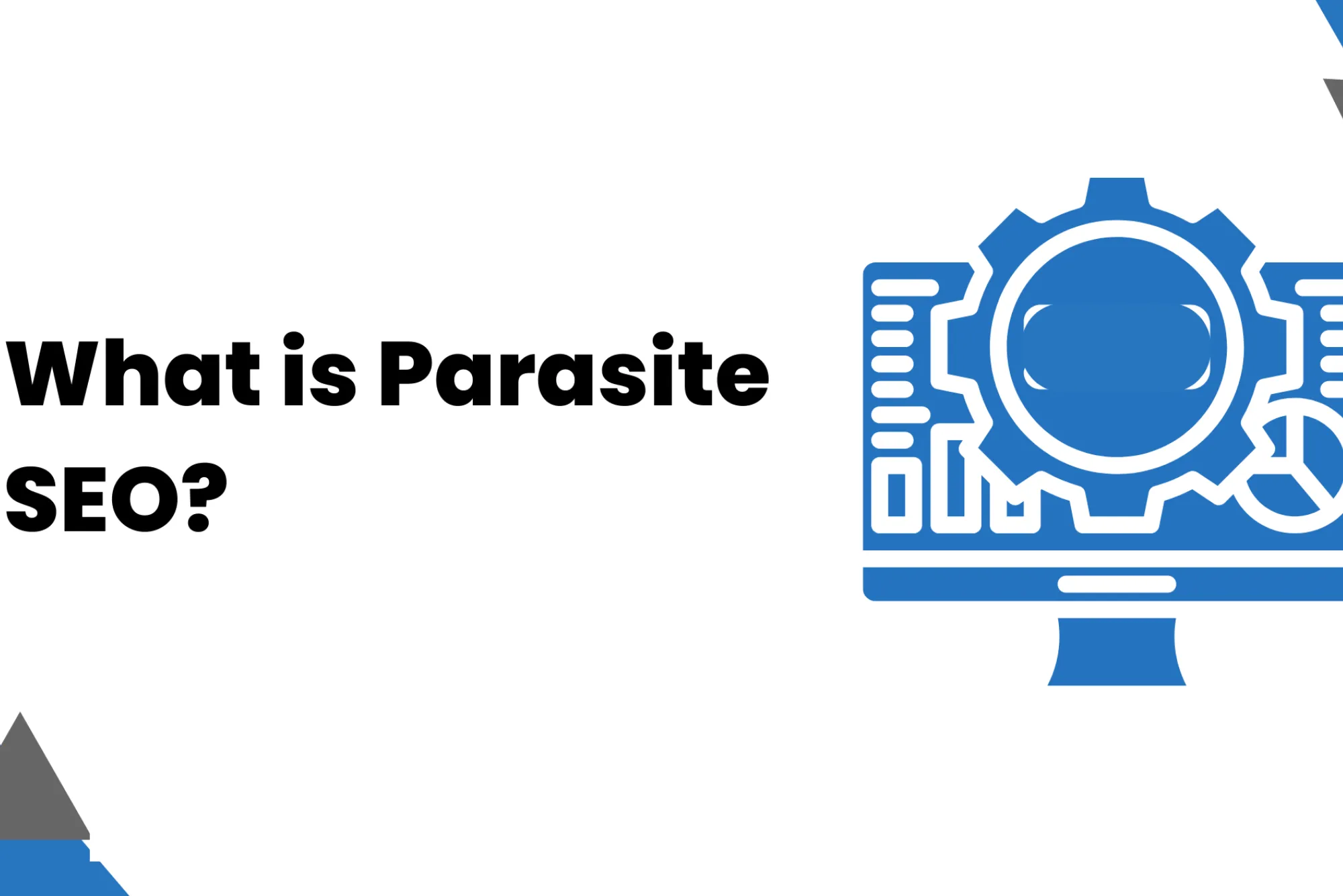Introduction
In today’s digital landscape, search engine optimization (SEO) plays a vital role in enhancing online visibility. Among the many components of on-page SEO, one often-overlooked element is the alt tag. If you’ve ever uploaded an image to your website and noticed an option for “alt text” or “alt attribute,” you’ve already encountered it. Understanding what is an alt tag in SEO can help you improve not only your site’s search rankings but also its accessibility and user experience.
An alt tag, short for “alternative text,” is an HTML attribute used to describe the content and function of an image on a webpage. When a search engine crawls your site, it can’t “see” images the way humans do. Instead, it relies on alt text to interpret what an image represents. This simple piece of text helps search engines understand your content better, contributes to keyword relevance, and ensures visually impaired users using screen readers can still access the information.
Understanding What Is an Alt Tag in SEO
Alt tags are an essential part of web accessibility and SEO. They serve as descriptive text alternatives to images when the images fail to load or are inaccessible to users. This text tells both search engines and assistive technologies what the image is about. The alt attribute is part of the HTML <img> tag, and it typically looks like this:
<img src="example.jpg" alt="A woman typing on a laptop during a marketing seminar">
This description helps Google, Bing, and other search engines interpret the context of your visual content. If the image is missing or blocked, the alt text appears in its place.
Using clear, relevant, and keyword-optimized alt tags contributes to on-page SEO, image search ranking, and an improved overall user experience. It’s one of those details that may seem small but can make a significant impact.
Why Alt Tags Matter for SEO
There are several reasons why alt tags are crucial for your SEO strategy. First, they enhance image search visibility. Google Images is one of the largest search platforms, and optimizing your image alt text increases the chances of your visuals appearing in search results.
Second, alt tags improve your website’s accessibility, aligning with Web Content Accessibility Guidelines (WCAG). People with visual impairments often rely on screen readers, which read the alt text aloud, helping them understand the image’s purpose.
Third, well-written alt tags support page context and keyword relevance. When search engines crawl your page, they use all text elements—including alt text—to understand what the page is about. Including keywords naturally can strengthen the page’s SEO without resorting to keyword stuffing. Finally, alt tags improve the overall user experience. If an image doesn’t load due to a slow connection, users can still read the alt text and understand what was meant to appear.
How to Write Effective Alt Tags
Keep It Descriptive and Specific
When writing alt text, think about what the image truly represents. If it shows “a businesswoman presenting a graph,” write something that reflects that scene rather than generic phrases like “image” or “photo.” The more specific the description, the better it helps both users and search engines.
Include Keywords Naturally
It’s good practice to include a target keyword where it fits logically. For example, if your blog post is about what is an alt tag in SEO, you might write:alt="Example of an alt tag in SEO on a website image"
This maintains context without forcing keywords unnaturally.
Avoid Keyword Stuffing
Overusing keywords in alt text can backfire. Search engines may interpret this as spammy behavior. Instead of repeating the same phrase, use varied, descriptive wording that feels natural.
Keep It Concise
Aim for alt tags between 5–15 words. Search engines prefer concise and clear descriptions. Long, overly detailed alt text can confuse crawlers and users alike.
Don’t Use “Image of” or “Picture of”
Search engines already know it’s an image, so skip phrases like “photo of” or “image showing.” Go straight to the description, such as “modern laptop on wooden desk” or “group of people discussing digital strategy.”
The SEO Benefits of Alt Tags
Optimizing alt tags doesn’t just help accessibility—it strengthens your overall SEO performance. Search engines consider properly labeled images as signals of quality and relevance. Optimized images can appear in Google Image results, driving additional organic traffic to your site.
For example, a well-optimized product photo with descriptive alt text can appear when someone searches for that item on Google Images. This increases exposure, click-through rates, and potentially conversions.
Alt text also helps with semantic search, as Google’s algorithms increasingly rely on context to interpret meaning. Descriptive alt tags can reinforce the topical relevance of your content and help pages rank for related keywords.
If you want to learn about what is an alt tag in SEO, it’s also important to understand how it integrates with broader strategies like structured data, image optimization, and user experience. You can explore a detailed guide on what is an alt tag in SEO tips for in-depth insights.
Common Mistakes to Avoid
Many website owners make simple yet costly mistakes when adding alt tags. One major mistake is skipping them altogether. Leaving the alt attribute blank means search engines and visually impaired users can’t access that information.
Another common error is using the same alt text for multiple images. Each image should have a unique description because it represents different content or context.
Avoid keyword stuffing, vague text, or writing alt tags that don’t match the image. For example, writing “SEO best practices” for a picture of a person holding a cup of coffee doesn’t add value.
Lastly, don’t use alt text for decorative images that serve no informational purpose. In such cases, leave the alt attribute empty (alt="") to signal assistive technologies to skip over it.
How Alt Tags Improve Accessibility
Accessibility is one of the strongest reasons to implement proper alt tags. The internet should be inclusive, and alt text ensures that users with disabilities can access your content fully.
Screen readers use alt text to describe images to users who can’t see them. When properly written, it gives those users a meaningful understanding of the visual elements on your page.
Moreover, following accessibility best practices isn’t just ethical—it’s good for business. Many countries have legal requirements for web accessibility, and ensuring your site meets them can prevent potential compliance issues.
Practical Steps to Add Alt Tags
-
Upload your image to your website or CMS (such as WordPress).
-
Look for the “Alt Text” or “Alternative Text” field in the image settings.
-
Enter a short, descriptive phrase that explains the image.
-
Incorporate a keyword if it fits naturally with the context.
-
Save the image and check the HTML to ensure it includes the
altattribute.
By consistently applying these steps, you’ll strengthen your website’s SEO foundation while improving accessibility.
Real-World Example of Alt Tag Usage
Consider a blog post about digital marketing trends. It contains an image of a marketer analyzing SEO metrics on a laptop. A poor alt tag might read “marketing.” A better one would be “digital marketer analyzing SEO performance metrics on laptop.”
This descriptive text helps Google understand the image’s purpose and may help your post appear in related image searches. The right alt tag can turn a simple image into an SEO asset.
Tools to Optimize Alt Tags
You can use tools like Screaming Frog, Ahrefs, or SEMrush to audit your website’s images and identify missing or duplicate alt text. WordPress users can install plugins like Yoast SEO or Rank Math, which offer easy fields for alt text entry and optimization tips. Additionally, accessibility checkers such as WAVE or Lighthouse can ensure your alt text meets accessibility standards.
Understanding what is an alt tag in SEO is a small yet powerful step toward better optimization. Alt tags enhance your site’s accessibility, boost image search performance, and strengthen your on-page SEO strategy. They bridge the gap between human experience and search engine understanding.
By writing clear, relevant, and keyword-optimized alt text, you make your website more user-friendly and search-friendly at the same time. Consistent attention to this detail will pay off with improved visibility, compliance, and engagement. For more in-depth insights, you can learn about what is an alt tag in SEO or explore a related resource for advanced SEO strategies.
FAQ Section
What is the difference between alt text and title text?
Alt text describes the content of an image for SEO and accessibility, while title text provides additional information that appears as a tooltip when hovering over an image.
Should every image have an alt tag?
Yes, every meaningful image should include alt text. Decorative images, however, can have empty alt attributes (alt="") so screen readers skip them.
Can alt text improve my Google ranking?
Yes, alt text can improve your ranking indirectly by enhancing image search visibility, keyword relevance, and page accessibility—all of which contribute to SEO performance.
How long should alt text be?
Keep alt text concise—generally between 5 and 15 words. Focus on clarity and relevance rather than length.
Does Google penalize keyword stuffing in alt tags?
Yes. Overusing keywords in alt text can be considered spammy behavior, which might harm your SEO instead of helping it.