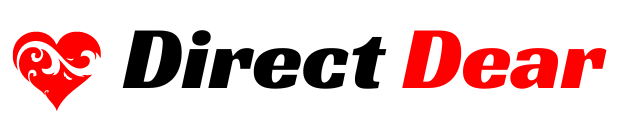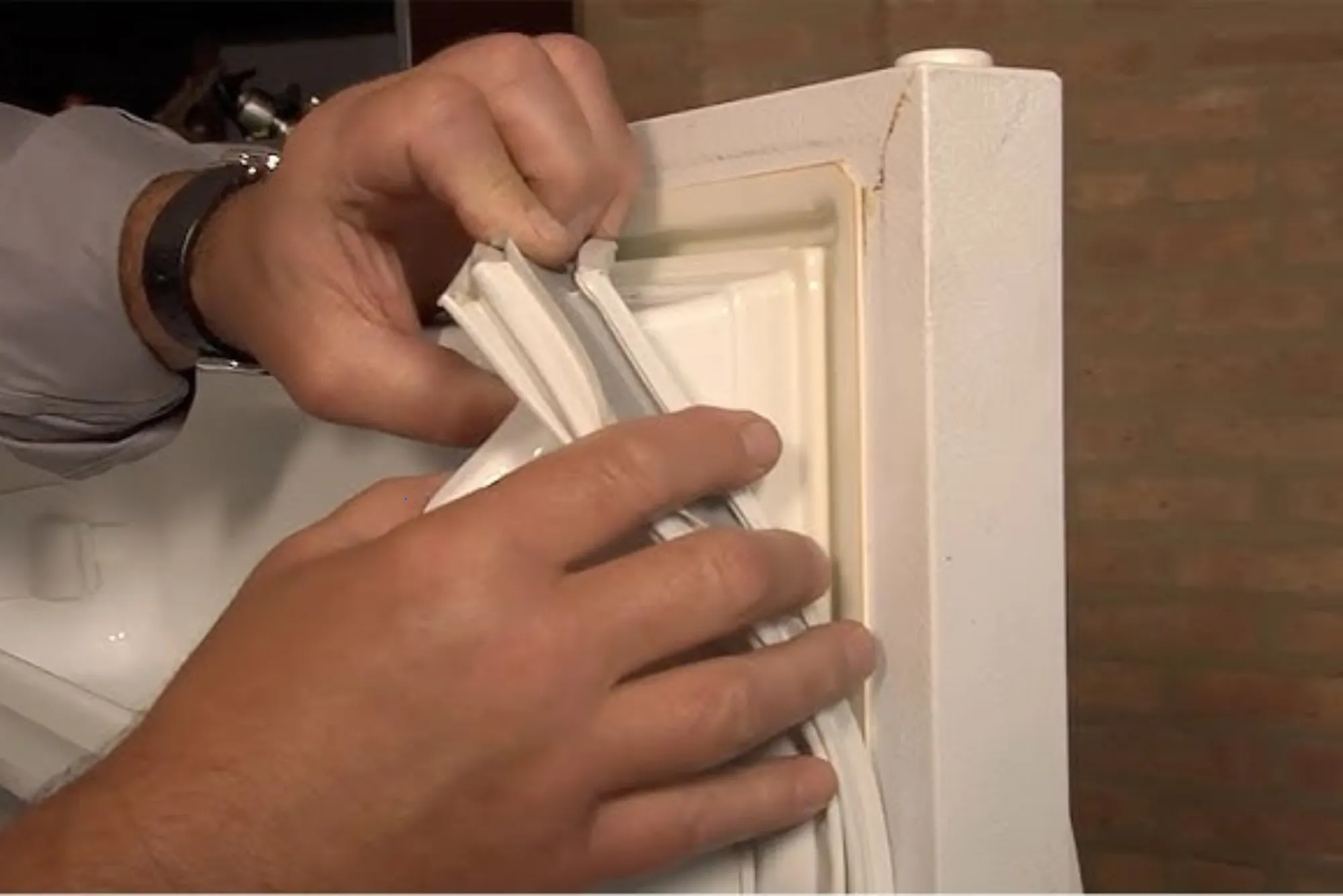Playing PC games on Android devices has become increasingly popular, allowing gamers to enjoy their favorite titles, like the Monopoly game, on the go. This guide will walk you through the methods and tools needed to make this possible, enhancing your gaming experience beyond the confines of a traditional PC setup.
Why Play PC Games on Android?
Playing PC games on an Android device offers unparalleled convenience and portability. Whether you’re commuting, traveling, or just relaxing away from your PC, having access to your games provides an expanded and flexible gaming experience. Games like Monopoly can now be enjoyed anywhere, anytime, adding a new layer of enjoyment to your favorite pastime.
Methods to Play PC Games on Android
Game Streaming Apps
Game streaming apps are a popular method to play PC games on Android. These apps stream the game from your PC or a cloud server to your mobile device, allowing you to play without the need for high-end hardware on your phone.
Overview of Popular Streaming Apps
Popular streaming apps include NVIDIA GeForce NOW and Steam Link. These platforms provide robust solutions for streaming games directly to your Android device.
How to Set Up and Use These Apps
Setting up these apps typically involves installing the app on both your PC and Android device, linking your accounts, and ensuring a stable internet connection. Detailed guides for each app are available to help you through the setup process.
Emulators
Emulators are another method to play PC games on Android. These programs mimic the environment of a PC, allowing you to run games and other software on your mobile device.
What Are Emulators?
Emulators replicate the functionality of a PC on your Android device, providing a platform to run PC games.
Setting Up an Emulator on Your Android Device
To set up an emulator, you’ll need to download and install the emulator app, configure it, and load the game files. Each emulator has specific instructions for installation and setup.
Popular Apps and Tools for Game Streaming

NVIDIA GeForce NOW
GeForce NOW is a powerful streaming service that allows you to play PC games on various devices, including Android. It offers high-quality streaming, a vast library of supported games, and the ability to play on multiple devices. To set it up, download and install the GeForce NOW app on your Android device, sign in with your NVIDIA account, link your game libraries (such as Steam or Epic Games), and select and play your game.
Steam Link
Steam Link allows you to stream your Steam library games to your Android device. It provides seamless integration with your Steam library, high-quality streaming, and customizable control options. To set it up, download and install the Steam Link app on your Android device, ensure your PC and Android device are on the same network, pair the devices and log in to your Steam account, and start playing your Steam games on your Android device.
Using Emulators to Play PC Games on Android
Overview of Popular Emulators
Popular emulators include BlueStacks and NoxPlayer, known for their compatibility and ease of use. These emulators allow you to play PC games on your Android device by replicating the functionality of a PC.
Step-by-Step Guide to Installing and Configuring an Emulator
To install an emulator, download and install the emulator app on your Android device. Configure the emulator settings according to the game requirements, load the game files, and start playing.
Legal Considerations and Ethical Usage
When using emulators, ensure you own the games you play and respect the software licenses to avoid legal issues.
Playing Monopoly on Android
Specific Steps to Play Monopoly Using Streaming Apps
Install a streaming app like GeForce NOW or Steam Link, link your Monopoly game from your PC library, and stream and play Monopoly on your Android device.
Specific Steps to Play Monopoly Using Emulators
Install an emulator on your Android device, load the Monopoly game files into the emulator, configure the emulator settings, and start playing.
Tips for an Optimal Gaming Experience
Ensure a stable internet connection, use a compatible controller, and adjust the game settings for smooth performance.
Troubleshooting Common Issues

Connectivity Issues
To address connectivity issues, check your internet connection, reduce interference, and ensure your devices are on the same network.
Performance Optimization
To optimize performance, adjust the streaming quality settings and close unnecessary background apps.
Controller Setup and Compatibility
Ensure your controller is compatible with your Android device and properly configured within the game or streaming app.
Entertainment Value
Playing PC games on your Android device adds significant Entertainment value. It allows for flexibility and convenience, making it possible to enjoy your favorite games, like Monopoly, in various settings. This portability enhances your overall gaming experience, providing endless hours of entertainment wherever you go.
Playing PC games on Android is an exciting way to extend your gaming experience. By using streaming apps or emulators, you can enjoy games like Monopoly on the go. Follow this guide to set up and optimize your gaming setup, and dive into the portable world of PC gaming on your Android device.