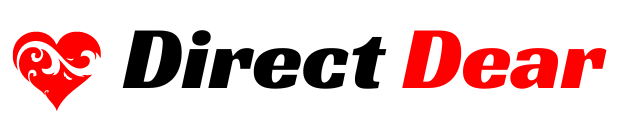When running an agency—whether it’s creative, marketing, digital, or consulting—time truly is money. Managing time effectively across multiple clients, projects, and teams is no easy feat. That’s where agency timesheet software comes into play. It’s more than just a digital clock-in system; the right software can transform the way your team works, enhance billing accuracy, and optimize your operations from the ground up.
Having worked with several agencies, both small and scaling, I’ve seen the dramatic difference that solid timesheet software can make. But not all tools are created equal. The best agency timesheet software goes beyond simple time tracking—it should address the unique workflow challenges that agencies face daily. Let’s explore what key features make timesheet software truly valuable for agencies.
Intuitive and Flexible Time Tracking
First and foremost, time tracking should be easy. If your team dreads logging hours because the process is clunky or time-consuming, your data will be inconsistent and inaccurate. Look for software that allows multiple ways to track time—manual entry, timers, or even calendar integrations—so team members can choose what works best for them.
For example, in one digital agency I worked with, developers preferred real-time timers while account managers leaned toward weekly manual entries. Good software should accommodate both. Some tools also include mobile apps or browser extensions, which are a game-changer for remote or hybrid teams.
Project and Client Segmentation
Agencies often juggle dozens of projects and multiple clients at once. The best agency timesheet software lets you categorize time entries by both project and client with ease. This segmentation not only makes it easier to track where time is being spent but also supports better resource planning and performance analysis.
I remember a situation where a marketing agency failed to notice that their design team was spending 40% of their week on a non-billable internal project. Without proper client and project segmentation in their timesheet software, this went unnoticed for weeks, resulting in reduced billable hours and delayed client deliverables. The right software could have highlighted this early on.
Budget and Billable Hours Tracking
Most agencies operate on retainer or hourly billing models. Having a clear view of how much time has been spent relative to what’s billable is essential. Your timesheet software should allow you to set budgets for each project and provide real-time insights into how close you are to hitting that cap.
This feature is especially useful for client transparency. If a client requests additional work, you can reference the remaining budget and discuss options confidently, supported by data. It also helps with internal planning—you don’t want to discover that a team has gone over budget when it’s too late to make adjustments.
Custom Reporting and Analytics
Data should drive decisions. Robust reporting capabilities are a hallmark of great agency timesheet software. You want to be able to generate custom reports that show who’s working on what, how time is distributed across teams and clients, and how billable vs. non-billable hours are trending.
One agency I consulted for had weekly check-ins powered entirely by timesheet reports. Their software helped them identify which clients were underutilizing their retainers, and which projects consistently went over hours. This allowed them to renegotiate contracts and improve project scoping dramatically.
Seamless Integration With Other Tools
No agency runs on a single platform. Whether it’s project management software like Asana or Trello, communication tools like Slack, or accounting platforms like QuickBooks or Xero, integration is crucial. Your agency timesheet software should play well with the rest of your tech stack.
When timesheets sync with project management tools, you eliminate duplicate data entry and reduce human error. When they integrate with invoicing tools, you can automatically convert approved timesheets into client invoices—saving time and ensuring accuracy.
Permission Controls and Role-Based Access
In any agency, different people need access to different levels of information. Designers may need to track their time and see project details, but they don’t necessarily need access to budget reports. Meanwhile, project managers and executives require high-level overviews to make informed decisions.
This is where permission settings come in. Look for timesheet software that allows you to customize access by role. It helps maintain data security and ensures that everyone sees only what they need to see. This also improves user experience because team members aren’t overwhelmed by irrelevant features or data.
Timesheet Approval Workflow
A built-in approval process can be a lifesaver. Before time entries are used for payroll or invoicing, they should be reviewed—especially in client-facing agencies. Having a manager approve timesheets ensures that all logged time is accurate, categorized correctly, and aligned with the client scope.
This feature helps avoid disputes, both internally and externally. One agency I worked with introduced weekly approvals, and the difference was night and day. Team leads caught mistakes early, such as hours accidentally logged to the wrong client, preventing major billing issues down the line.
Compliance and Audit Trails
Whether your agency is working with government contracts, international clients, or simply maintaining high operational standards, compliance matters. Good agency timesheet software includes an audit trail—showing who made changes, when, and why.
This transparency builds accountability and trust. If a client ever questions an invoice, you can show them an exact record of the hours logged and approved. Some tools also support compliance with labor laws, including break tracking, overtime calculation, and mandatory rest periods.
Time Off and Availability Management
Managing team availability is just as important as tracking work. The best timesheet software for agencies includes time-off tracking and availability indicators. This allows project managers to plan workloads realistically and ensure no one is overbooked or underutilized.
In one scenario, a campaign launch was delayed because a key team member’s vacation was not visible in the system. If that agency had integrated leave tracking, the PM could have reassigned the work in advance and avoided the delay.
Scalability and Performance
Finally, consider how well the software will grow with your agency. What works for a team of five may not be suitable when you scale to fifty. Cloud-based systems with high reliability, fast load times, and the ability to manage multiple teams or departments are ideal.
You should also check if the vendor offers responsive support and training. As your agency evolves, you’ll need guidance on how to best use new features or onboard new team members efficiently.
Why Agency-Specific Software Matters
You might wonder if general time tracking tools would suffice. While they might cover basic needs, they often fall short in an agency setting. Agencies need software that supports multi-client workflows, complex billing models, internal and external reporting, and creative or remote work cultures.
Choosing software tailored to agencies ensures you’re not constantly trying to retrofit a tool that wasn’t built for your needs. That’s why prioritizing agency timesheet software—and not just any generic time tracker—will make a noticeable difference in your operations and profitability.
Final Thoughts
Investing in quality agency timesheet software isn’t just about keeping track of hours. It’s about gaining visibility, accountability, and control over your operations. The right tool aligns your team, optimizes resource use, improves client relationships, and helps you scale with confidence.
Having tested and implemented different platforms across various agency environments, my advice is simple: don’t just pick the cheapest or flashiest option. Choose the one that fits your agency’s structure, supports your billing model, integrates with your current tools, and is easy enough that your team will actually use it. Because at the end of the day, timesheet software only works if people actually log their time.
If you’re currently evaluating options or looking to upgrade, keep these core features in mind. They’ll help you find a tool that’s not only functional but strategic—turning time tracking from a chore into a competitive advantage.